Welcome aboard! We put together this document to help you get off to a great start as a SimpleTense Writer. The handbook contains more details about these topics, but here’s what you need to know to write your first task.
Training Mode
As a brand-new SimpleTense writer, your account is in training mode. This means you have a limit of three claimed tasks at a time. Trainees are also limited to tasks that are no longer than four (4) double-spaced pages. How quickly you are upgraded from a trainee account to a standard writer account depends on the quality of your initial submissions. You can speed up this process by focusing on quality, proofreading your work carefully, and following all task instructions.
Please note that SimpleTense is a deadline-driven environment. Therefore, a missed due time while you are in training mode is grounds for account closure. SimpleTense also has a zero-tolerance plagiarism policy. If any submission contains plagiarized content, the writer’s account will be terminated immediately.
Formatting Requirements
SimpleTense defaults to 12-point Times New Roman and one-inch margins for all tasks. If the task instructions do not contain custom instructions regarding fonts and margins, please use these default settings.
Unless the order instructions indicate otherwise, please use the following Paragraph Settings in Microsoft Word.
Double-spaced tasks: Your Paragraph Settings should be set to 0pt Before and 0pt After.
Single-spaced tasks: Your Paragraph Settings should be set to 0pt Before and 6pt After.
Research and Referencing
Please use high-quality sources for every task. Scholarly articles and books published by academic presses are your best bet. Depending on the task requirements, it may also be acceptable to use articles from trade magazines, newspapers, consumer publications, or reliable websites. A reliable website would be a site managed by a government agency or a credible organization (e.g. The Smithsonian Institution, The Metropolitan Museum of Art, etc.). Please avoid blogs, study websites (SparkNotes, LitCharts, etc.), print encyclopedias, online encyclopedias (including Wikipedia and Investopedia), documents/websites with no author or publisher listed, and self-published books. You can find more information about acceptable sources in the “Research” section of the writer handbook.
Citation Styles
We offer many citation styles, but APA, Chicago (CMS), Harvard, and MLA are the most common. To make it easier for you to meet task requirements, use created pre-formatted templates for these four styles. Please download the appropriate template from the task detail page; doing so will save you a significant amount of time.
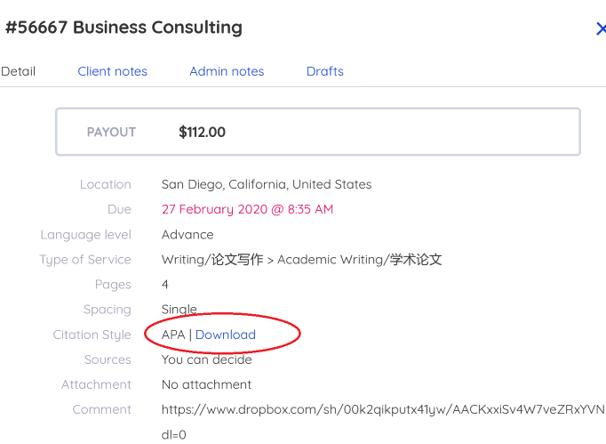
The templates are also available under the Citation Styles link in the left sidebar of your writer dashboard. If the client orders one style but the prompt calls for a different style, you can download the correct template from this link.
Our templates contain sample reference entries for books, journal articles, and other common sources. If you need to cite something not covered in the templates, please look up the correct way to format it. Purdue Online Writing Lab (OWL) has extensive referencing guides for APA, CMS, and MLA; please follow the examples in these guides for things like films, chapters in edited books, short stories included in anthologies, course materials, and so on. You can find these guides by searching for “Purdue OWL [name of the citation style]” with your favorite search engine.
Page Counts and Word Counts
If the task instructions specify a word count, please follow the word count. For example, if the instructions state that a task should be 1,500 words, write 1,500 words exactly. If the instructions contain a range (e.g. 700 to 900 words), write as close to the maximum as you can.
Example: The client orders three pages. The prompt specifies a range of 700 to 900 words. Instead of stopping at 700, write as close to 900 as you can within the three pages ordered.
When the instructions do not contain a specific word count, we go by the number of pages ordered. In this case, please write to the last line of the final page of the order.
Example: The client orders two pages. The instructions do not mention a specific word count. You would write to the last line of the second page.
In some cases, the client does not order enough pages to meet the requirements outlined in the official instructions. If you believe more pages are needed, please send an admin message to let us know.
Missing Materials/Unclear Instructions
Immediately upon claiming an order, please review the instructions and download the attachments to make sure you have everything you need to complete the task. Please contact an admin right away if you encounter any of the following:
- Unclear task instructions
- Missing reading materials/videos
- Corrupted files
- Files in a format that you can’t open
- Discrepancies between what the client ordered and the requirements in the official instructions (e.g. client ordered two double-spaced pages, but the prompt calls for two single-spaced pages)
We will contact the client to clarify the instructions and/or source the materials you need to complete the order.
Editing/SimpleGrammar Orders
If you claim an editing or SimpleGrammar order, turn on Track Changes before you start editing. All editing/SimpleGrammar tasks must have Track Changes enabled, or they will be returned to you to re-edit them with Track Changes turned on. If the order is urgent and there isn’t enough time to revise, a 20% deduction will be applied for editing tasks without tracked changes.



